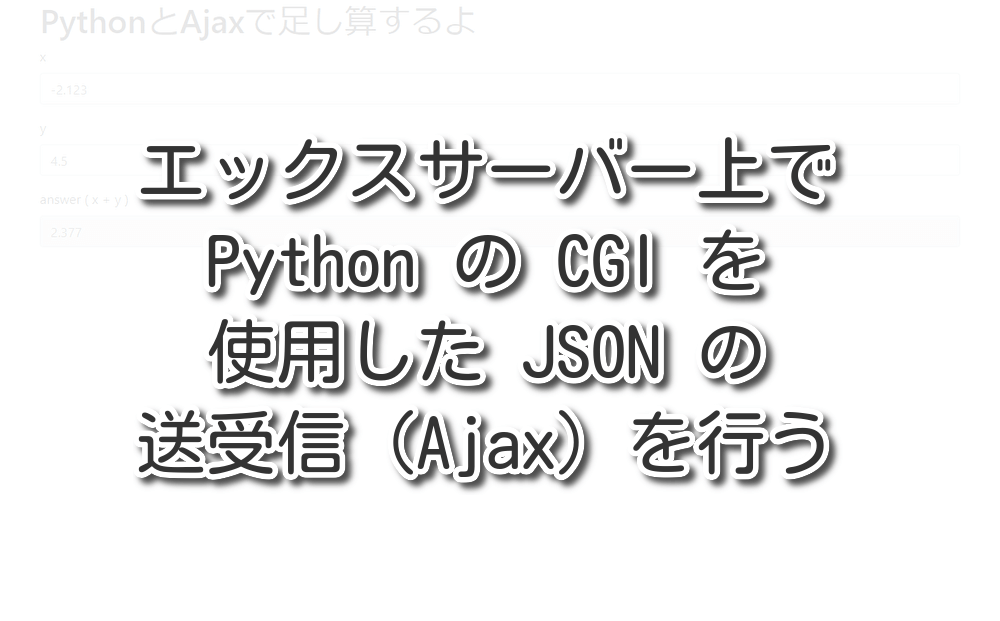前回の記事を参考に、エックスサーバー上でPythonのCGIに対して、JSONの送受信をテストしたいと思います。
前回の記事はこちら。
https://1-10000th.com/python-cgi-500error/
やりたいこと
PythonをCGIにして、WEBページ(Javascitpt+Ajax)からJSONを送信して、Pythonで受信して加工して、JSONを返して、WEBページで表示する。
具体的には、WEBページ(tashizan.html)から入力xと入ちょくyを、Python(response.py)にAJAXでPOST送信して、Python内で足し算して、その結果をWEBページに戻す。
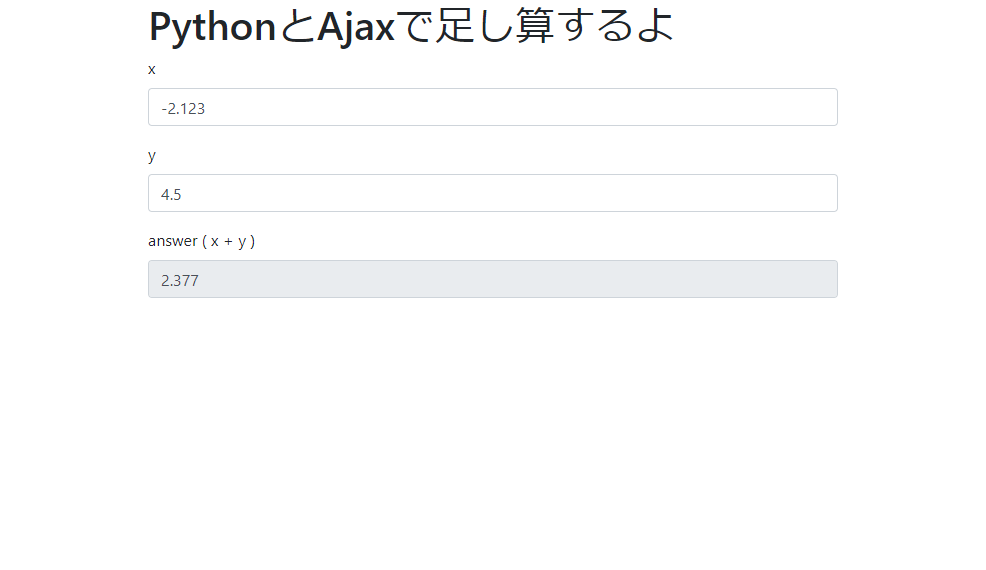
WEBページのコード(tashizan.html)
bootstrap4とjQueryを使用しています。
<!doctype html>
<html lang="ja">
<head>
<!-- Required meta tags -->
<meta charset="utf-8">
<meta name="viewport" content="width=device-width, initial-scale=1, shrink-to-fit=no">
<!-- Bootstrap CSS -->
<link rel="stylesheet" href="https://stackpath.bootstrapcdn.com/bootstrap/4.3.1/css/bootstrap.min.css" integrity="sha384-ggOyR0iXCbMQv3Xipma34MD+dH/1fQ784/j6cY/iJTQUOhcWr7x9JvoRxT2MZw1T" crossorigin="anonymous">
<title>Python + Ajax</title>
</head>
<body>
<div class="container">
<h1>PythonとAjaxで足し算するよ</h1>
<form>
<div class="form-group">
<label for="x">x</label>
<input type="number" class="form-control" id="x" placeholder="">
</div>
<div class="form-group">
<label for="y">y</label>
<input type="number" class="form-control" id="y" placeholder="">
</div>
<div class="form-group">
<label for="answer">answer ( x + y )</label>
<input type="number" class="form-control" id="answer" placeholder="" readonly>
</div>
</form>
</div>
<!-- Optional JavaScript -->
<!-- jQuery first, then Popper.js, then Bootstrap JS -->
<script src="https://code.jquery.com/jquery-3.5.1.min.js" integrity="sha256-9/aliU8dGd2tb6OSsuzixeV4y/faTqgFtohetphbbj0=" crossorigin="anonymous"></script>
<script src="https://cdnjs.cloudflare.com/ajax/libs/popper.js/1.14.7/umd/popper.min.js" integrity="sha384-UO2eT0CpHqdSJQ6hJty5KVphtPhzWj9WO1clHTMGa3JDZwrnQq4sF86dIHNDz0W1" crossorigin="anonymous"></script>
<script src="https://stackpath.bootstrapcdn.com/bootstrap/4.3.1/js/bootstrap.min.js" integrity="sha384-JjSmVgyd0p3pXB1rRibZUAYoIIy6OrQ6VrjIEaFf/nJGzIxFDsf4x0xIM+B07jRM" crossorigin="anonymous"></script>
<script>
$(function() {
//keyup()でキーを入力するたびに発動
$('input[type="number"]').keyup(function() {
//リクエスト
let request = {
x: $("#x").val() ? $("#x").val() : "0",
y: $("#y").val() ? $("#y").val() : "0",
};
console.log(request);
url = "response.py"
$.ajax({
type: "POST",
url: url,
data: JSON.stringify(request),
dataType: "json",
success: function(data) {
$('#answer').val(data['answer']);
},
error: function(XMLHttpRequest, textStatus, errorThrown) {
console.log("ERROR:\n" + url + "\n" + textStatus + ":\n" + errorThrown);
}
});
});
});
</script>
</body>
</html>
Pythonのコード(response.py)
#!/usr/bin/python3
# -*- coding: utf-8 -*-
import sys
import json
data = sys.stdin.read()
params = json.loads(data)
# 数字かどうかを判断する関数
def is_num(s):
try:
float(s)
except ValueError:
return False
else:
return True
# 数字以外のものが飛んできたらとりあえず弾く
if is_num(params['x']) and is_num(params['y']):
result = {'answer': float(params['x']) + float(params['y'])}
print("Content-type: application/json")
print("\n\n")
print(json.JSONEncoder().encode(result))
print('\n')
結果
https://1-10000th.com/python-cgi/tashizan.html
注意点
- 改行コードをLFにする(超重要)。
- pythonファイルは権限を705もしくは755にする。
- .htaccessにAddHandler cgi-script .pyを書く。
補足
なお、WEBページを経由せずに、SSH等でpythonプログラムの動作を確認するには、下記のようにしてpythonプログラムに、パイプでJSONを渡すことができる模様(sys.stdin.read()を使用しているので)。
JSONのキーもバリューもダブルクオテーションで囲むこと。
$ echo '{"x": "-12.5", "y": "64.3"}' | ./response.py
実行結果↓
Content-type: application/json
{"answer": 51.8}